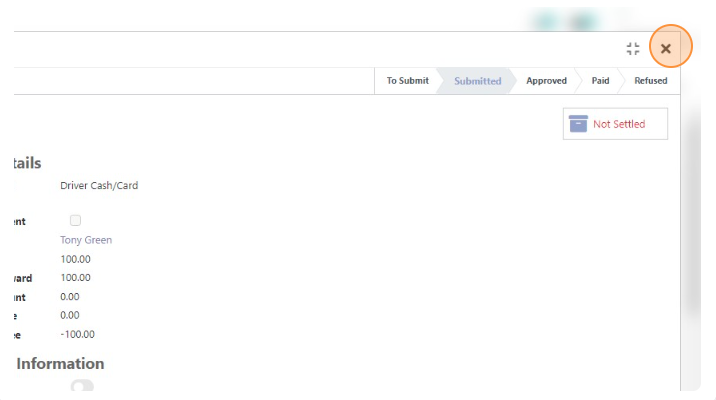- Navigate to “Loads” page
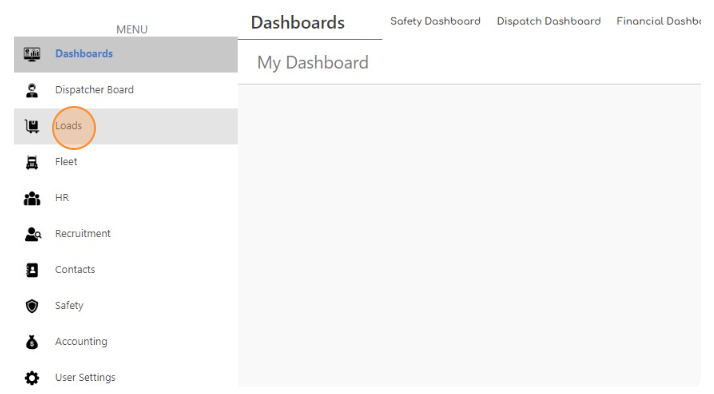
- Click “Trips”
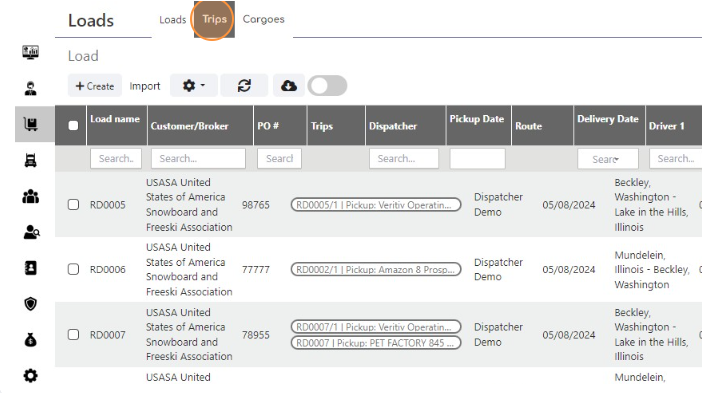
- Select trip
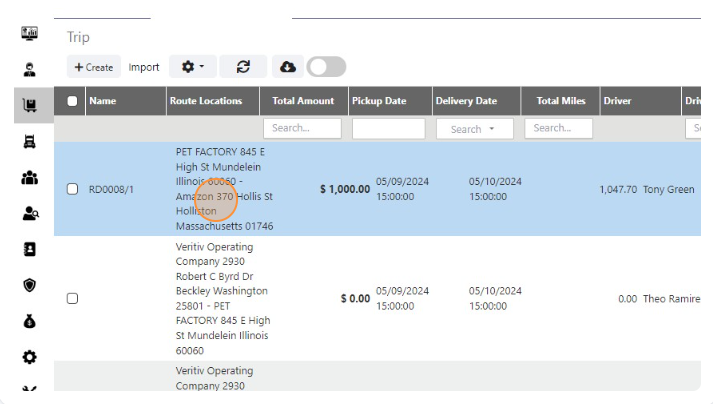
- Click “Add Expense”
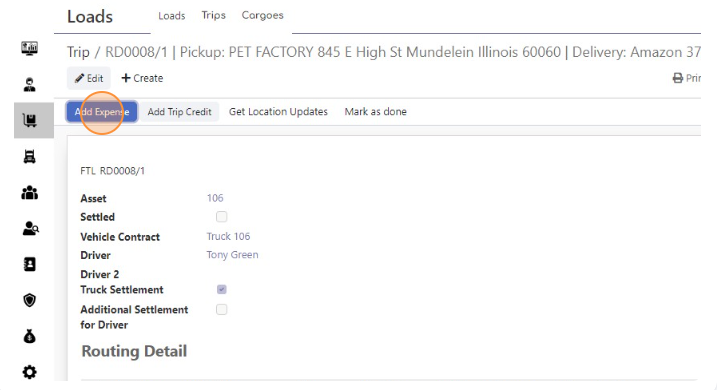
- Select date
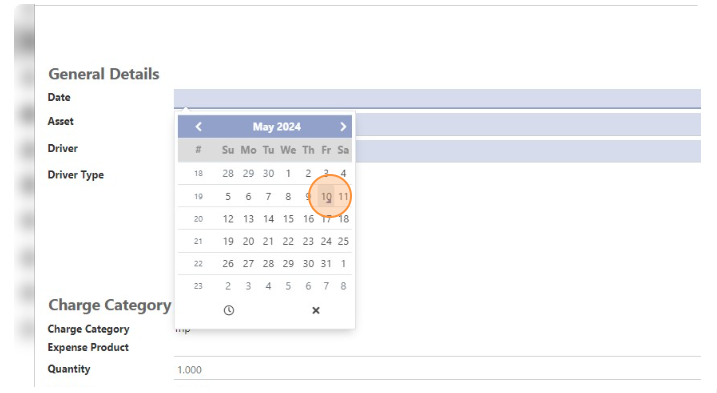
- Truck automatically assigned from trip
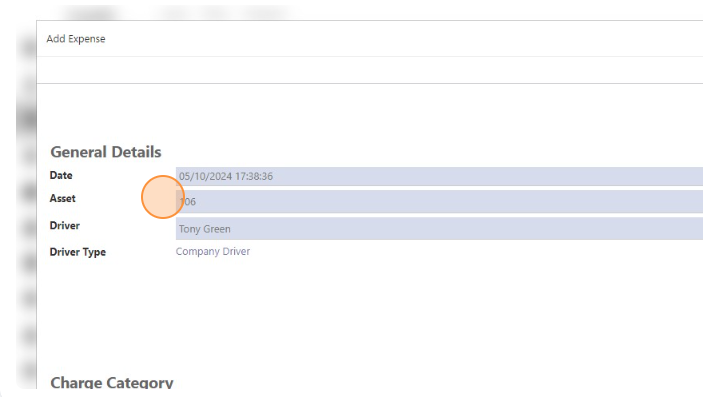
- Driver automatically assigned from trip
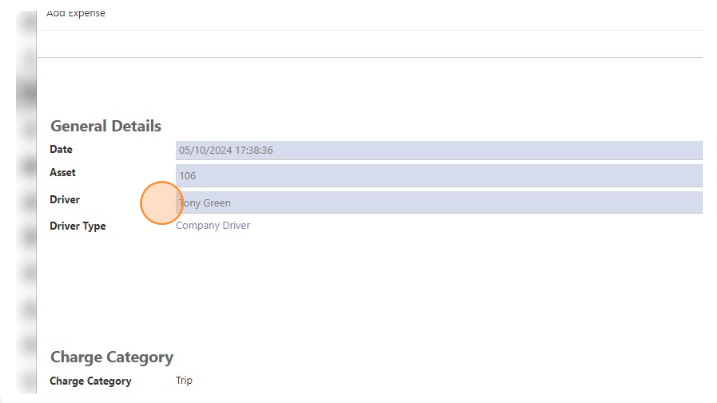
- Select Expense Product
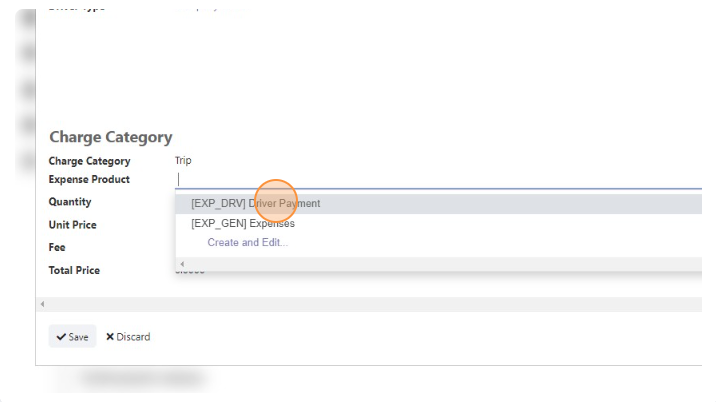
- Add amount at “Unit Price” field
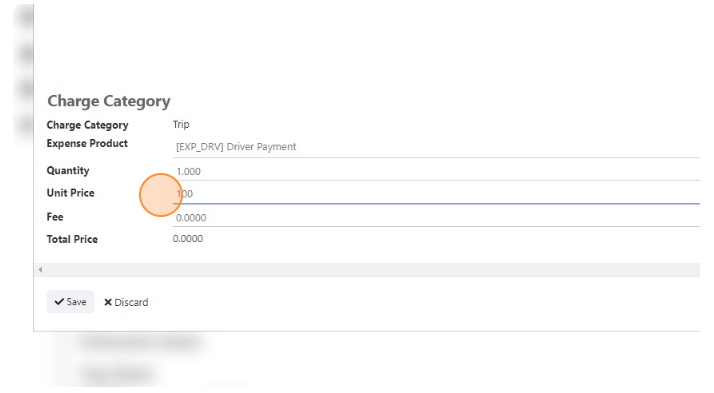
- In the “Expense Description” field you can add more details
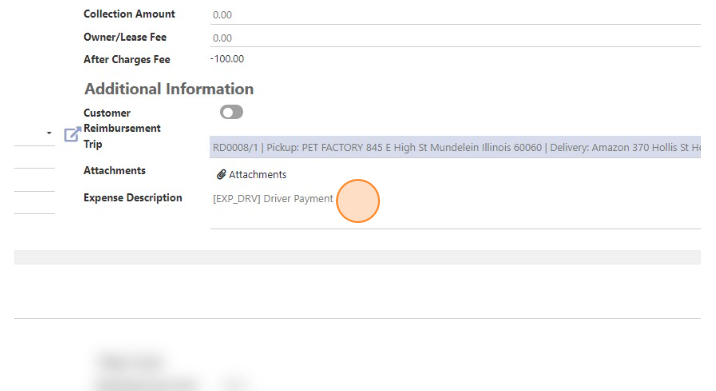
- Click “Save”
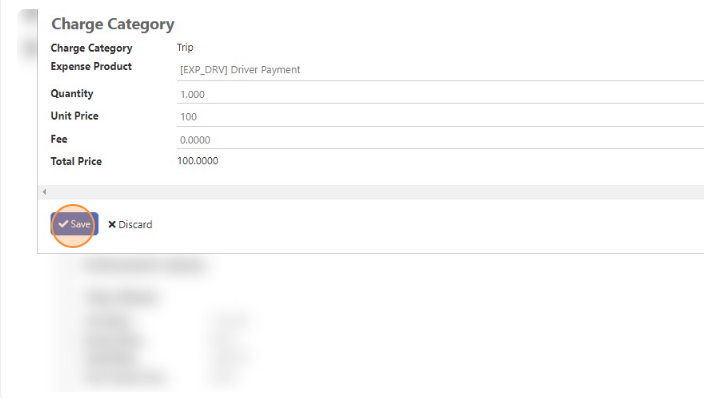
- Click “Submitted”
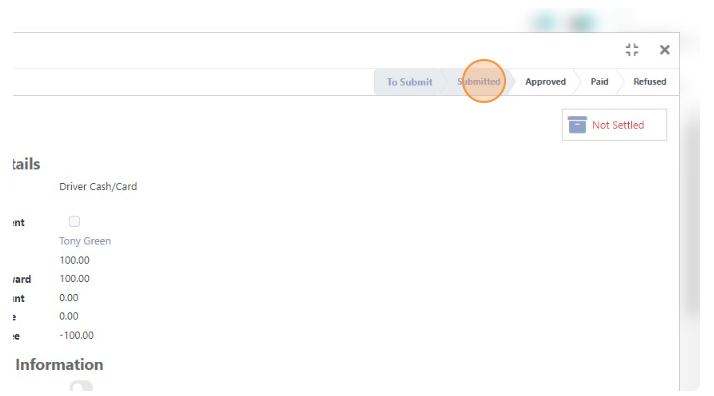
- Click “Close” button.