- Access the Main left side menu.
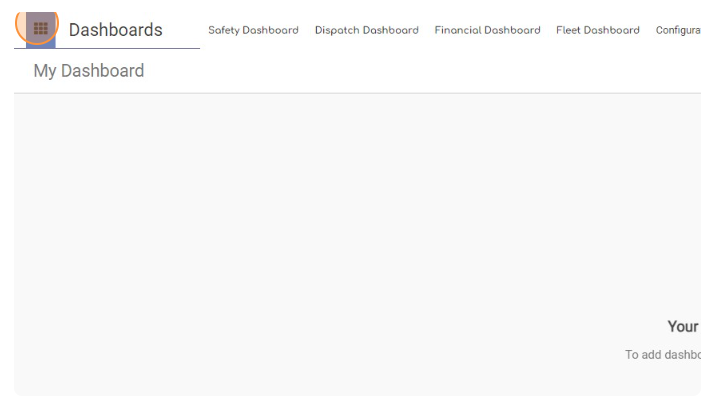
- In left side menu choose “HR” page
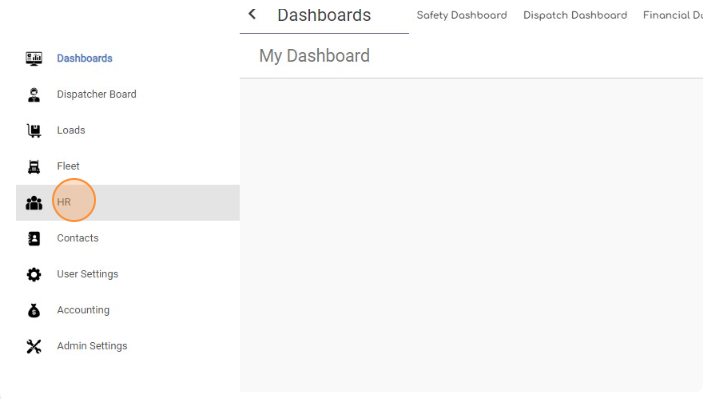
- Within the Workforce module, click on the “Create” button to initiate the process of creating a new driver.
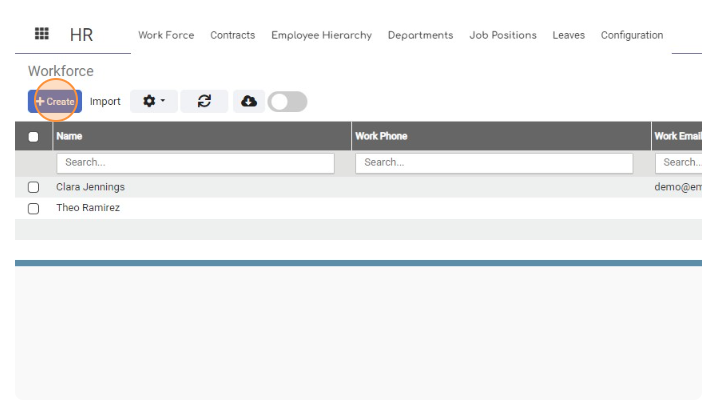
- Fill in the driver’s name
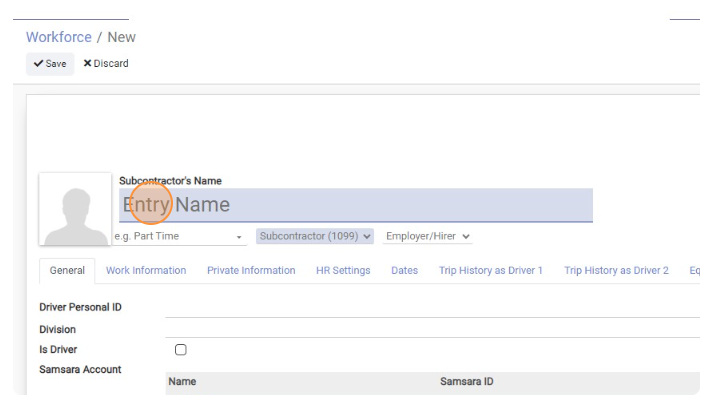
- Choose the driver’s status (Subcontractor or Employee).
If you select Subcontractor, you’ll be presented with two options: “Our Company” or “Owner Operator.”
If you choose “Owner Operator,” you can specify the payment method as “To Driver” or “To Owner Operator.”
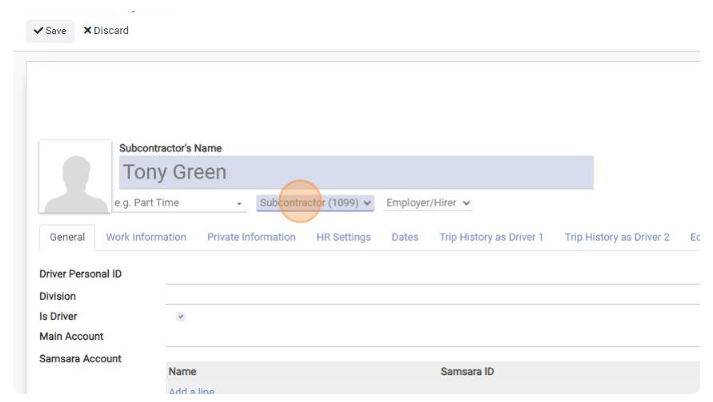
-
Check the “Is Driver” checkbox as you are creating a driver.
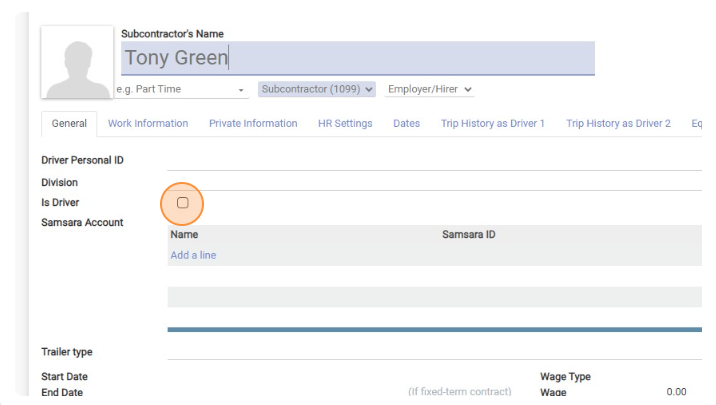
-
Click “Work Information” tab
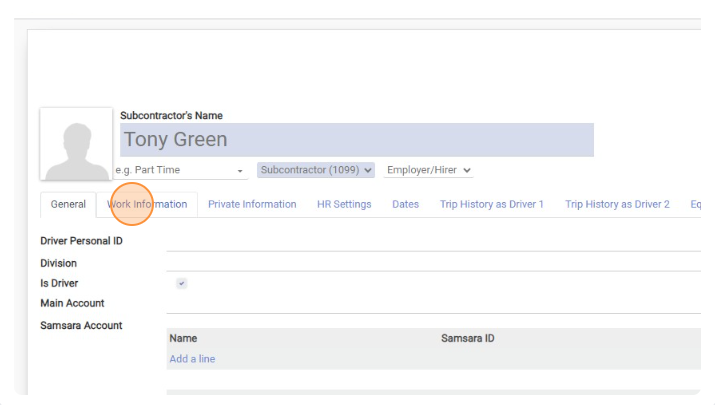
-
Next to “Work Email” you should enter email address.
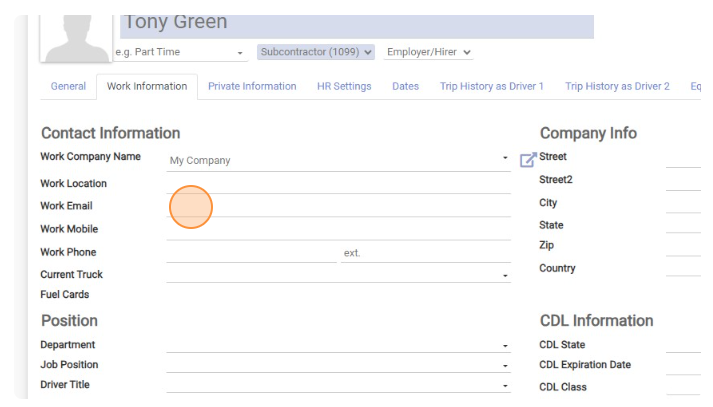
-
Enter phone number next to Work Mobile.
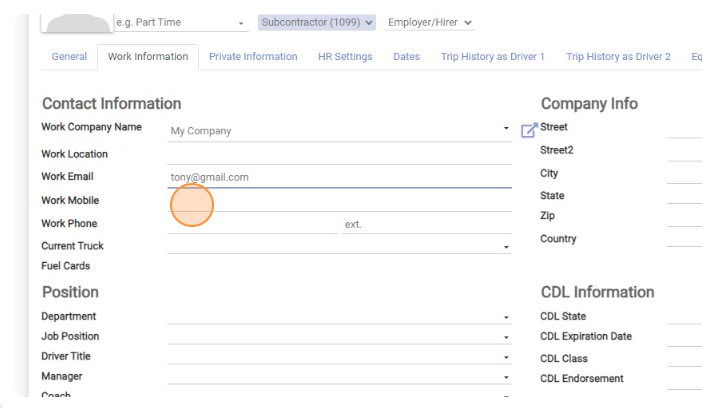
-
Click “Department” field and choose corresponding option.
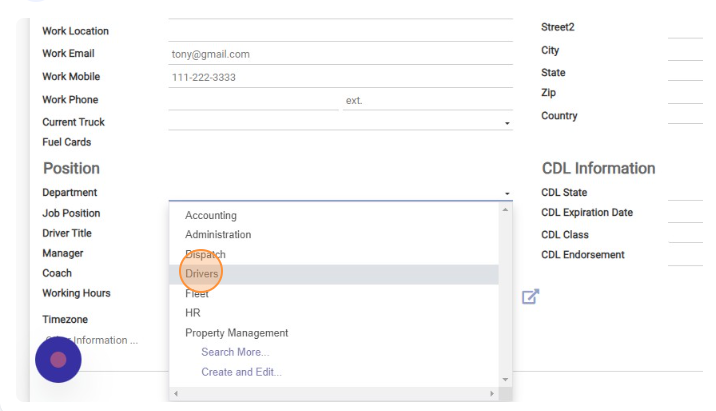
-
Click “Job Position” and choose correct option.
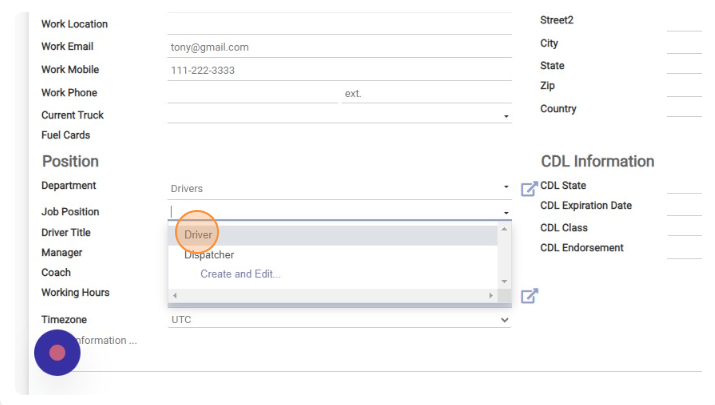
-
Select Driver Title
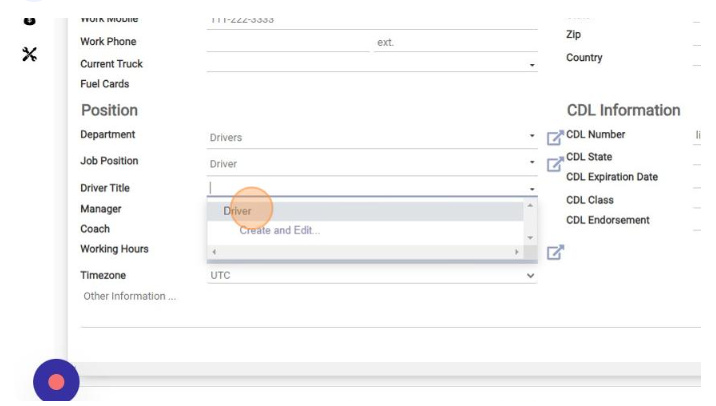
-
Click “Private Information” tab
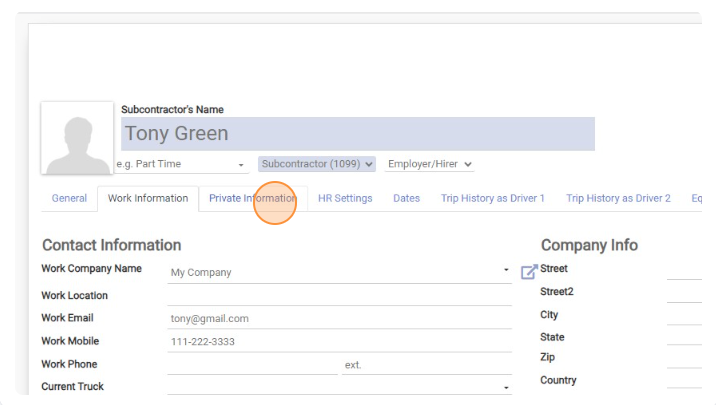
-
Enter SSN (Social Security Number)
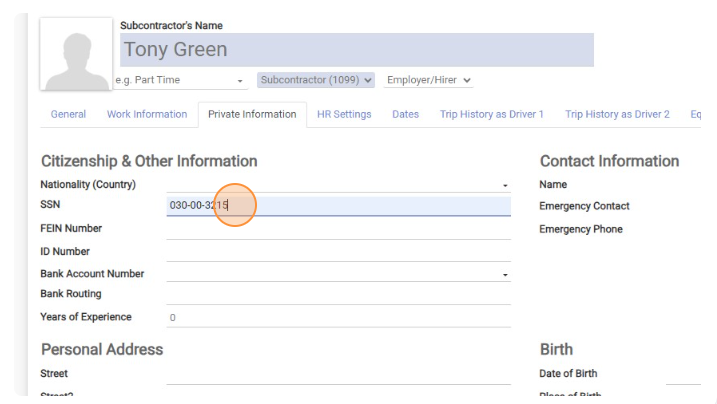
-
Click “Save”
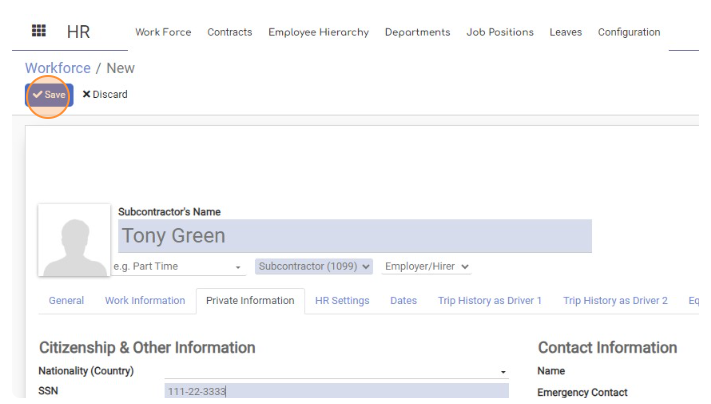
Create new Driver
< 1 min read
Powered by BetterDocs




